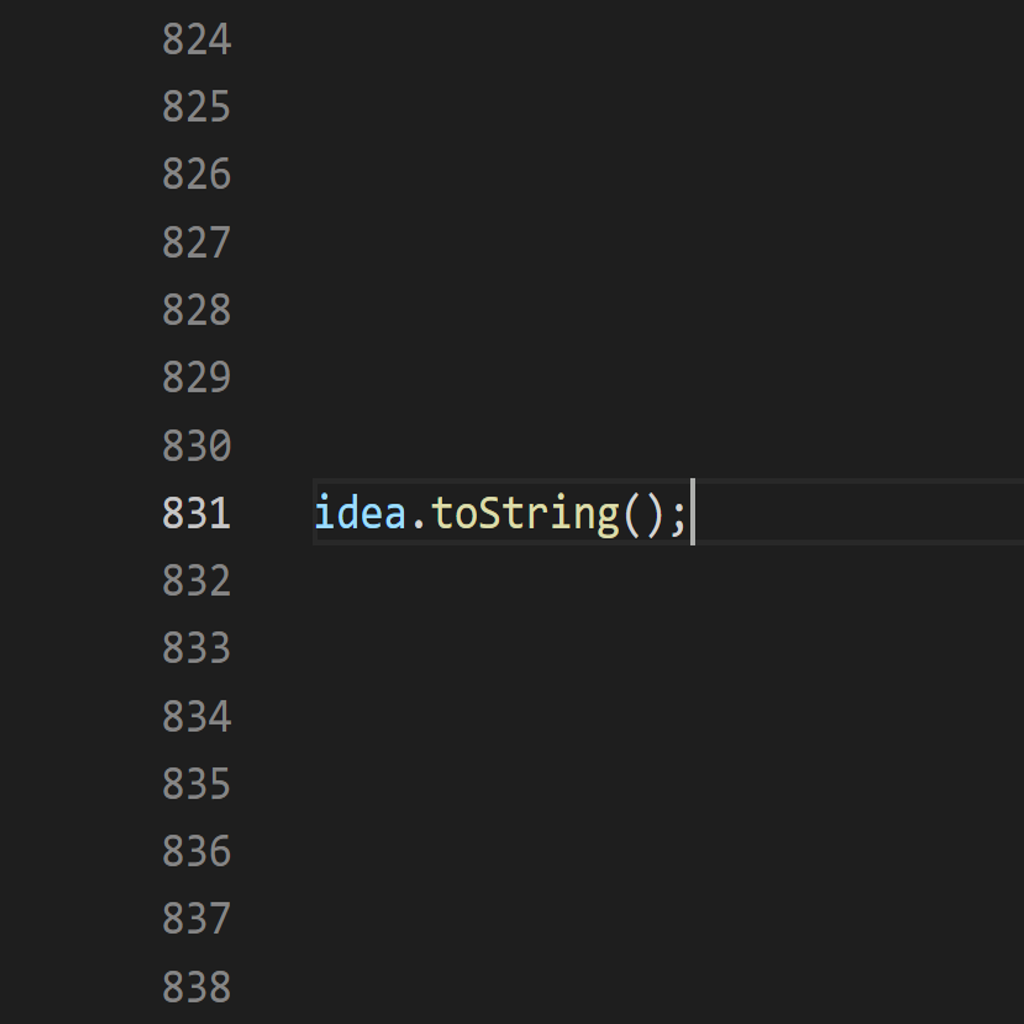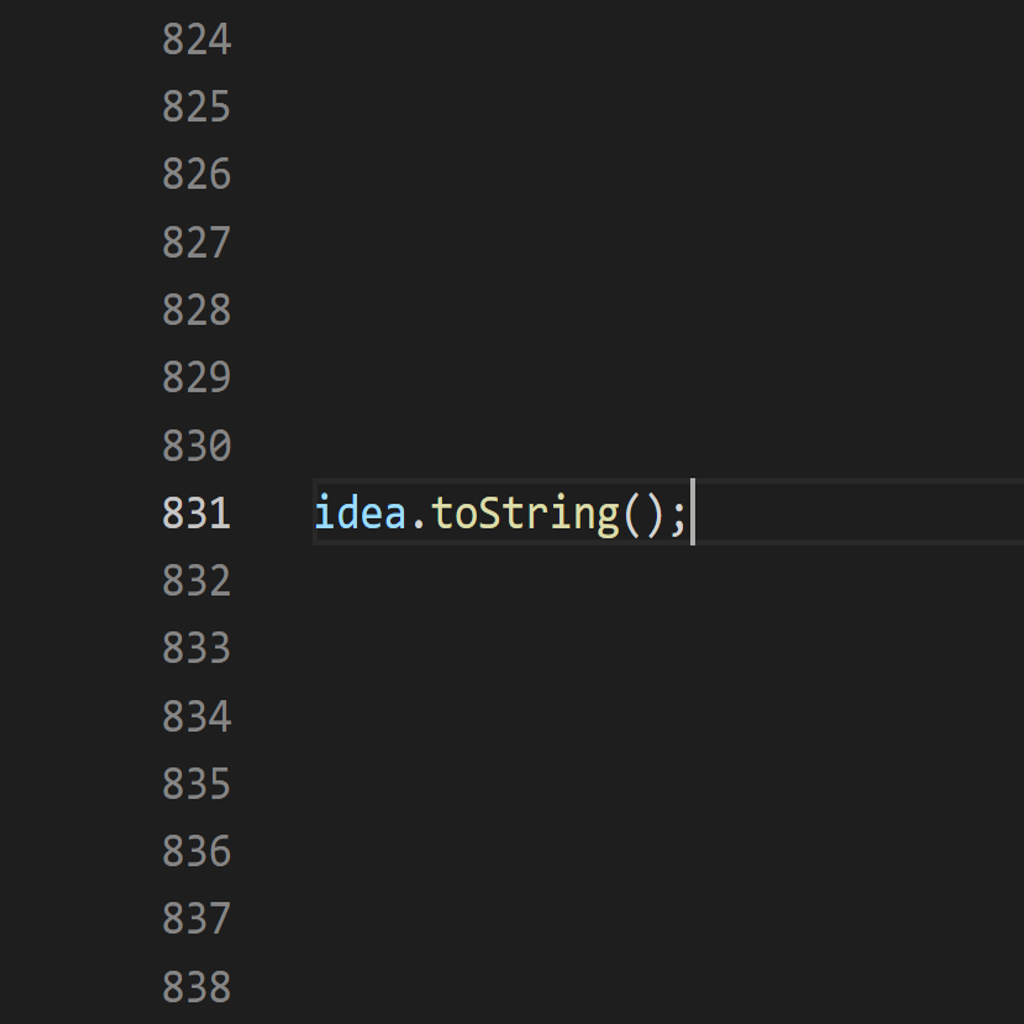米国時間の 5 月 4 日に開催されたイベントで、SharePoint の今後のロードマップと、SharePoint Server 2016 が一般提供開始(GA)されたことが発表されました。MSDN サブスクライバーに対しても提供が開始され、いよいよ本格的に検証や利用が開始されそうです。Office 365 を含む SharePoint に関する今後のロードマップでは、かなり多くのことが発表されましたので、現時点までに確認した内容をまとめておきます。
※ 適時、公式翻訳記事のリンクを追加しました。
SharePoint の未来はどうなる?
「The Future of SharePoint」と題して開催されたイベントでは、新たなクラウド ファースト、モバイル ファーストのロードマップとして、スマートフォンを含む様々なデバイスへの対応や、新しいチーム サイトの発表、いまどきのクライアント サイドの開発手法を含む新たな開発フレームワークが発表されるなど、2016 年中の具体的な内容が明らかにされました。
The Future of SharePoint
https://blogs.office.com/2016/05/04/the-future-of-sharepoint/
SharePoint の未来
https://blogs.technet.microsoft.com/microsoft_office_/2016/05/10/the-future-of-sharepoint/
この中で、SharePoint は Office 365 のコアとして、他の様々なアプリケーションともシームレスに連携しながら、コンテンツ管理やコラボレーションの機能を提供するものとされています。また、合わせてセキュリティ、プライバシー、コンプライアンスのためのガバナンスに関する部分もしっかりと強化していくようです。
新しいスマホ アプリとチーム サイト、ドキュメント ライブラリ
まずは、近々の予定として、新たな iOS 用の SharePoint アプリが提供開始されるようです。また、このアプリの提供に関連して、Office 365 のアプリ ランチャーに「SharePoint(SharePoint home)」という新しいタイルが追加されます。(現在の「サイト」とは別です)
このモバイル アプリや SharePoint home では、テナント内に作成されている SharePoint サイトがタイル表示で一覧閲覧できたり、現在の Office 365 Groups と同様にエンドユーザーが簡単に新しいチーム サイトを作成できたりといった機能が提供されるようです。
また、この新しいチーム サイトでは、先日発表された Flow や、パブリック プレビュー中の PowerApps との統合など、より簡単に他のアプリケーションとの連携やスマホ対応など様々なことが出来るようになっており、さらには、ページの編集をまるで Sway のように簡単に素早く行うことができるようになるようです。
その他には、ドキュメント ライブラリも新たに UI の変更や機能追加が行われ、検索機能が強化されたり、OneDrive との統合が進んで、 ドキュメント ライブラリと OneDrive との間でファイルの移動やコピーが出来るようになるようです。チーム サイトで作成、共有されたファイルを個人の OneDrive に入れて整理・保管しておいたり、OneDrive に保存し編集していたファイルを簡単にチーム サイトで共有したりと便利になりそうです。
すでに、ドキュメント ライブラリの UI 変更は先行リリースで提供が開始され、iOS の OneDrive アプリでは チーム サイトのドキュメント ライブラリも閲覧できるようになっています。
さらには、リストもなにやら新しい機能追加が予定されているようですね。
SharePoint—the mobile and intelligent intranet
https://blogs.office.com/2016/05/04/sharepoint-the-mobile-and-intelligent-intranet/
SharePoint: モバイル性に優れたインテリジェントなイントラネットの実現
https://blogs.technet.microsoft.com/microsoft_office_/2016/05/13/sharepoint-the-mobile-and-intelligent-intranet/
Announcing simple and powerful file sharing and collaboration for Office 365
https://blogs.office.com/2016/05/04/announcing-simple-and-powerful-file-sharing-and-collaboration-for-office-365/
Office 365 のファイル共有と共同作業がシンプルかつ強力に
https://blogs.technet.microsoft.com/microsoft_office_/2016/05/18/announcing-simple-and-powerful-file-sharing-and-collaboration-for-office-365/
SharePoint and Flow
https://flow.microsoft.com/en-us/blog/sharepoint-and-flow/
PowerApps and SharePoint
https://powerapps.microsoft.com/en-us/blog/powerapps-and-sharepoint/
SharePoint Framework
新しいチーム サイトやドキュメント ライブラリにも対応した開発フレームワークとして、SharePoint Framework が登場します。これは主にはクライアント サイドでの開発を支援するもので、様々な JavaScript ライブラリの活用や、Microsoft Graph などの利用を容易にするものとのことです。詳細については、これから出てくるものと思います。SharePoint Webhooks は楽しみですね。
The SharePoint Framework—an open and connected platform
https://blogs.office.com/2016/05/04/the-sharepoint-framework-an-open-and-connected-platform/
SharePoint Framework – オープン性と接続性を強化した新しいプラットフォーム
https://blogs.technet.microsoft.com/microsoft_office_/2016/05/17/the-sharepoint-framework-an-open-and-connected-platform/
SharePoint Server 2016 が一般提供開始されました
そしていよいよ SharePoint Server 2016 が一般提供開始されました。これにより、MSDN や Volume License Servicing Center から入手可能になっているようです。
合わせて、Office Online Server も一般提供開始されています。こちらは、SharePoint Server 2016 や Exchange Server 2016、Skype for Business Server 2016 との組み合わせのほか、SharePoint Server 2013、Exchange Server 2013、Lync Server 2013 との組み合わせでの利用もサポートされるようです。
SharePoint Server 2016—your foundation for the future
https://blogs.office.com/2016/05/04/sharepoint-server-2016-your-foundation-for-the-future/
SharePoint Server 2016: 未来への確かな基盤
https://blogs.technet.microsoft.com/microsoft_office_/2016/05/10/sharepoint-server-2016-your-foundation-for-the-future/
Office Online Server now available
https://blogs.office.com/2016/05/04/office-online-server-now-available/
Office Online Server の提供開始
https://blogs.technet.microsoft.com/microsoft_office_/2016/05/10/office-online-server-now-available/
さらには、SharePoint Server 2016 Enterprise に統合される形で、Project Server 2016 も一般提供開始されています。
Project Server 2016—born in the cloud
https://blogs.office.com/2016/05/05/project-server-2016-born-in-the-cloud/
そして、2017 年には、Feature Pack として SharePoint Server 2016 に対する新機能を含んだアップデートの配信が予定されているとのことです。
リリース時期のまとめ
各機能の予定されているリリース時期は下記の通りです。
File Access and Sharing Roadmap (OneDrive/Doc Libraries)
- Q2 Calendar 2016
- (Released) Mobile access to SharePoint Online
- (Released) Intelligent discovery
- Copy to SharePoint
- Windows Universal App
- H2 Calendar 2016
- Document analytics
- Sync SharePoint Online Doc Libraries
- Sync shared folders
- Mobile access to SharePoint on-premises
Mobile and Intelligent Intranet Roadmap
- Q2 Calendar 2016
- (Released) Doc Libraries user experience
- SharePoint mobile app (iOS)
- SharePoint home on the Web
- Lists user experience
- Site activity and insights
- H2 Calendar 2016
- SharePoint mobile app (Windows, Android)
- Office 365 Groups integration
- Simple, fast site and page creation
- Team and organizational news
- PowerApps and Microsoft Flow
Open and Connected Platform Roadmap
- Q2 Calendar 2016
- Files on Microsoft Graph
- SharePoint Webhooks (preview)
- Client-side web parts for existing pages (preview)
- H2 Calendar 2016
- Sites on Microsoft Graph
- SharePoint Webhooks (GA)
- Custom Sites on SharePoint framework
Security, Privacy, and Compliance Roadmap
- H1 Calendar 2016
- (Released) New datacenter: UK
- (Released) Customer lockbox
- (Released) DLP, MDM, and MAM
- Conditional access policies
- H2 Calendar 2016
- New datacenters: Germany & Canada
- Bring your own encryption key
- Granular access policies
- SharePoint site classification
- Hybrid SharePoint Insights (preview)
[SharePoint の未来] モバイル、モダン UI、新ワークフローへの対応強化でさらにインテリジェントなプラットフォームへ
https://blogs.technet.microsoft.com/mpn_japan/2016/05/07/the-future-of-sharepoint-is-announced/
さいごに
一度に多くの情報が出てきたため、整理しきれていませんが、UI 含め大きな変更が発生しそうです。事前にその機能や利用方法、利用シナリオを確認、検討し、今後の展開に備えていきたいところです。
これらの新機能を紹介する動画は下記にまとめられていますので、こちらも要チェックです。
Future of SharePoint
https://aka.ms/FutureSPVideos
また、今後の最新情報は、引き続き Office Blogs をチェックとのことです。
Office Blogs – SharePoint
https://blogs.office.com/SharePoint/
今回のロードマップ発表にあたり新たに公開された SharePoint のプロモーション ビデオは、なんと日本にかなりフォーカスされています。こちらもぜひ。
SharePoint – the Future Starts Now
https://www.youtube.com/watch?v=bvEPmIwWknY